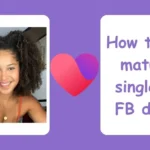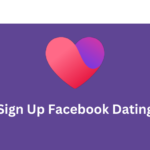Do you want to use Facebook Marketplace but want to avoid downloading the app? No issue. In this post, we will look at the several methods you can use to access the FB online store without an app.
Users can purchase and sell products on the Facebook shop platform in their region. it is a practical method to sell stuff you no longer need or to locate new and used items in your region.
While iOS and Android users can download the FB Marketplace app, there are alternative methods to visit the website.
Facebook Marketplace and how to access it
The shop is a feature where users can buy and sell goods in their region. it is a practical method to sell stuff you no longer need or to locate new and used items in your locality.
You can use the online shop in several ways:
- App
On iOS and Android devices, you can easily utilize the shopping feature. After logging in, locate the icon and begin to use it.
- Website
Both desktop and mobile users of Facebook can use the shop through the website.
- Messenger
On iOS and Android smartphones, users can use the online shopping feature through the Messenger app.
Select the one that works best for you. You can explore and make purchases from your smartphone’s convenience using the app, website, or Messenger.
Alternative ways to access the Facebook Marketplace
Do not worry if you like the shop but do not want to use Messenger or download the app; there are still a lot of methods to visit the site. You can purchase and sell products in your region without downloading any additional applications or software.
Website
Both desktop and mobile users of the website can use the shop. Just sign in and select the “Marketplace” symbol from the menu on the left-hand side of the page. You can look through local offerings, make purchases, or post goods for sale.
Mobile browser
You can visit the shop from a mobile browser like Safari or Chrome if you do not want to download the app or utilize Messenger. Go to the website, log in, and click the aforementioned “Marketplace” symbol.
Pros and cons of accessing the Facebook Marketplace without the FB app
Using the FB shop without the app has some benefits and drawbacks. Among the benefits are the following:
- Less data usage
A web browser can use fewer data than the FB online store app.
- Compatibility with older devices
You can still use the shop using a web browser if you have an older device incompatible with the app’s most recent version.
- Access to more online-based services
If you use a web browser to use the Facebook shop, you will also use additional web-based services, including Messenger, events, and groups.
The following are some possible drawbacks of using FB shop without the app:
- Reduced functionality
The FB app could provide more functions than a web browser to visit the Marketplace.
- Possible security risks
Since web-based platforms are often less secure than applications, using the Marketplace through a web browser can put you at risk.
- Lack of offline access
The FB app lets you access the Marketplace without an internet connection. This is not feasible when using a web browser to visit the shop.
View the Facebook marketplace without an account
The online store can only be available with an account. You must have a FB account and be logged in to access the online store.
This is so that only people with accounts can use the store, a feature on the main Facebook platform. You can only use the online shop if you have an account.
To create an account, you must provide personal data, including your name, email address, birth date, and consent to the site’s terms of service.
Once registered, you can access the FB Marketplace by selecting it from the left menu of your FB home page.